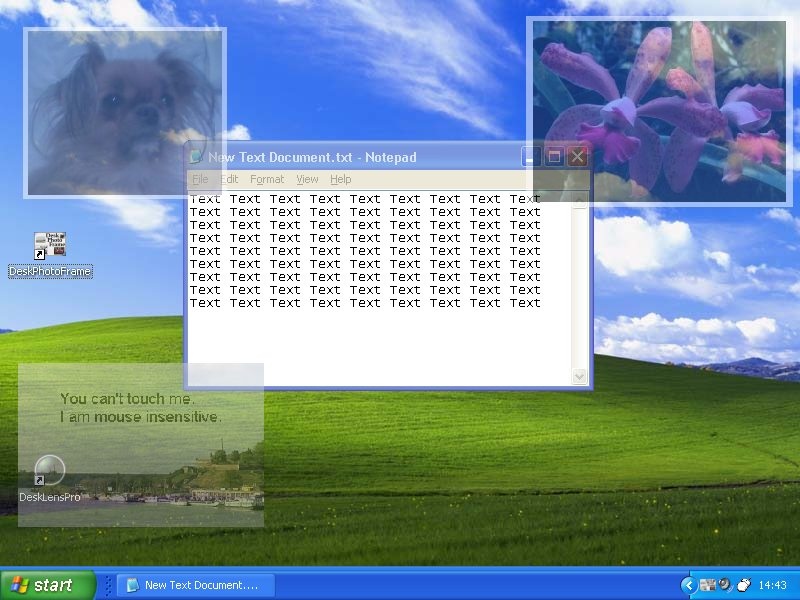DeskPhotoFrame 1.3.0
Free Trial Version
Publisher Description
Puts picture with frame on your desktop. Frame can be semi-transparent or mouse insensitive. Combination when the frame is semitransparent, mouse insensitive and top most is the best and most useful. For example, put the picture which is 80-90 percent transparent on your screen and it can be used as a auxiliary design instrument in some project. You can put virtually unlimited number of frames. Frame you put will determine the shape of the window where the picture is put. The program can be adjusted to start itself every time you log in. Easy for back up. Just copy two files and back up is completed. Recover old setting by copying previously backed up files into adequate folder. Script files for advanced users. Script format is very simple and intuitive. Frames setting can be easily exchanged with other user. Chose the file where you want to export lens data and then send that file. On the other hand just import file with dls extension and import is completed. All settings and frames are written in text files with dfs extension. They can be edited in any text editor and values can be changed as you wish.
About DeskPhotoFrame
DeskPhotoFrame is a free trial software published in the Themes & Wallpaper list of programs, part of Desktop.
This Themes & Wallpaper program is available in English. It was last updated on 27 March, 2024. DeskPhotoFrame is compatible with the following operating systems: Windows.
The company that develops DeskPhotoFrame is Absolute Core. The latest version released by its developer is 1.3.0. This version was rated by 3 users of our site and has an average rating of 3.3.
The download we have available for DeskPhotoFrame has a file size of 1.05 MB. Just click the green Download button above to start the downloading process. The program is listed on our website since 2007-05-31 and was downloaded 239 times. We have already checked if the download link is safe, however for your own protection we recommend that you scan the downloaded software with your antivirus. Your antivirus may detect the DeskPhotoFrame as malware if the download link is broken.
How to install DeskPhotoFrame on your Windows device:
- Click on the Download button on our website. This will start the download from the website of the developer.
- Once the DeskPhotoFrame is downloaded click on it to start the setup process (assuming you are on a desktop computer).
- When the installation is finished you should be able to see and run the program.